There is a great article in Fortune magazine this month (February 3, 2014, go to Fortune.com) about hiring top talent. The most interesting thing about the article is not the hiring of top talent which has been a mantra for HR for many years but how they are hired.
The article indicates that most HR executives have been blindsided by people looking for jobs using their mobile devices and not the traditional new wave of using the website. 82% of the 1,000 job seekers surveyed by Glassdoor.com said they expected to use their mobile devices during idle time to look for jobs.
HR get readjusted and make sure you are not on the long end of this trend. Candidates want things on the palm of their hand, not a laptop or desktop anymore.
INNOVATIVE HUMAN RESOURCES STRATEGY - The overriding theme of this blog is Human Resources from a strategic perspective. This blog looks at current issues facing Human Resources and offers strategic insight needed to create innovative HR leadership for the 21st Century.
Monday, January 27, 2014
Sunday, January 19, 2014
Declutter Your PC For Better Security and More Storage
A cluttered hard drive can be disorderly and slow, but it can also be a security hazard. This is especially true of any software on your PC that you rarely, if ever, use. Perhaps you installed a free demo, or you completed a game and you’ll never touch it again.
Chances are good that the software you’re not actively using isn’t being patched and kept up-to-date, which means it may leave your PC vulnerable to exploits.
Just as you regularly remove expired jars of mayonnaise and uneaten leftovers from your refrigerator (right?), any time is a good time to rid your PC of useless and unwanted programs. It never hurts to clear out old data files you’ll never need again, too. Here are some tips to help you purge all that dreck from your PC.
Unused applications
In Windows, go into the Control Panel, look under Programs, and click Uninstall a program. A window will display a list of all the applications installed on the PC. By default the list is organized alphabetically, but you can click the Publisher, Installed On, Size, orVersion column heading to sort the list accordingly.
If your goal is to free up space on your PC, you should start by sorting the list of applications by size. You’ll be able to quickly identify which software is taking up the most space on your hard drive, and remove the applications you don’t need or use.
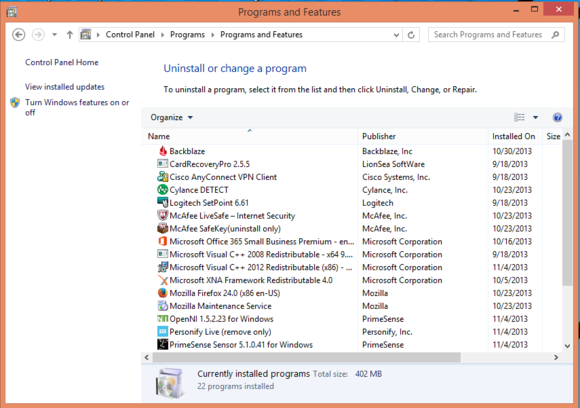
The built-in Windows tool isn’t always the best, though, and sometimes the uninstallation process leaves trace elements of applications behind. For a more thorough housecleaning, look to a utility such as Revo Uninstaller.
Revo can scan your system for remnants left over from the standard uninstall—orphaned Windows services, file associations, shell extensions, and other components—and forcibly remove them. A free version of the software is available, but you need the $40 Revo Uninstaller Pro to get the greatest benefits.

Unnecessary services
Windows services are also programs, but not the kind that you actively use. They run in the background, mostly starting and stopping automatically. They perform many core system functions and assist software applications in interacting with the Windows operating system in various ways.
Identifying what each service is, or what it does, and whether it’s really necessary can be both confusing and challenging. Removing a service that your system actually needs can have negative consequences on your PC and the applications you use, so you should tread with caution.
You can see all Windows services and their current states by opening the charm bar, or clicking the Start button, and entering
services.msc in the search field. Similar to the program-uninstallation console, the Services panel displays all of the services alphabetically by default. You can also sort the listing by clicking the Description, Status,Startup Type, or Log On As column.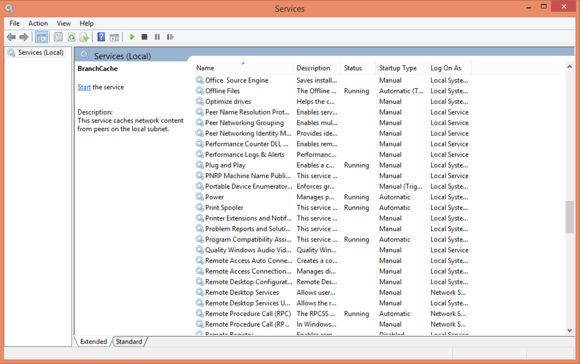
Five services in particular are rarely used by most people and could expose your PC to unnecessary risk. If you don’t connect any Bluetooth devices to your PC, you have no reason to keep the Bluetooth Support Service enabled. If you don’t use Remote Desktop, you should disable the three Remote Desktop services. The services listing also includes the Remote Registry service; this item is typically disabled by default, but you should make sure it’s not enabled.
If you want a longer list of potential services to axe, check out this post on the Internet Security Blog. Remember, though, don’t be overzealous about disabling services you’re not sure about, and be prepared to turn a service back on if your PC starts having problems.
To change a service, right-click it and choose Properties. In the middle of the General tab is a field called ‘Startup type’. Change this setting from Automatic or Manual to Disabled. Just below that is a section called ‘Service Status’. Make sure the current status isStopped. If it isn’t, click Stop. Finally, click OK at the bottom to save the changes you’ve made.
Obsolete data
Most people are guilty of hoarding data to some extent—much of it, perhaps, without their knowledge. You might have duplicate copies of music or photos, or Word documents for reports you wrote seven years ago, along with temporary and cached files that might be hogging gigabytes of space on your hard drive.
Hard drives are relatively cheap, and it’s not uncommon for PCs on the market today to come with a terabyte or more of storage, so having lots of data files sitting around may not seem like a big deal. A PC relies on unused storage as an extension of RAM, though, and as your drive runs out of space—or as the available space becomes scattered and cluttered—it affects performance.
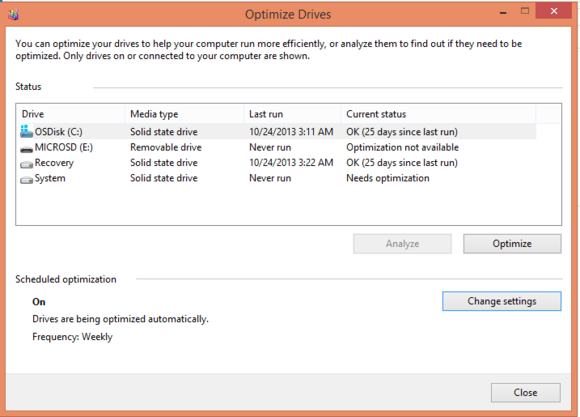
Windows offers built-in utilities that can help. Right-click the drive you want to work with in Windows Explorer, and select Properties. On the General tab, you’ll see a Disk Cleanupbutton; click this button to have Windows scan the drive and identify the redundant or unnecessary files it believes you can safely delete. You can check or uncheck the different boxes, and click OK to clean up your drive. Clicking the Clean Up System Filesbutton performs a more comprehensive analysis of Windows system data you can sweep away.
Click the Tools tab of Drive Properties to see an option to defragment and optimize the drive. Over time, the files on your drive become scattered about as Windows reads and writes data to different portions of the drive. Defragmenting the data helps Windows operate more efficiently, and reduces wear and tear on the moving components of traditional drives.
In Windows 8, the button says Optimize. When you click it, the current disk-optimization settings for each of your drives are displayed, along with the current status specifying the last time the drive was optimized. You can click the Change Settings button to choose which drives should be optimized automatically, and configure the frequency of scheduled optimization to Daily, Weekly, or Monthly. I prefer Weekly as a reasonable middle ground.
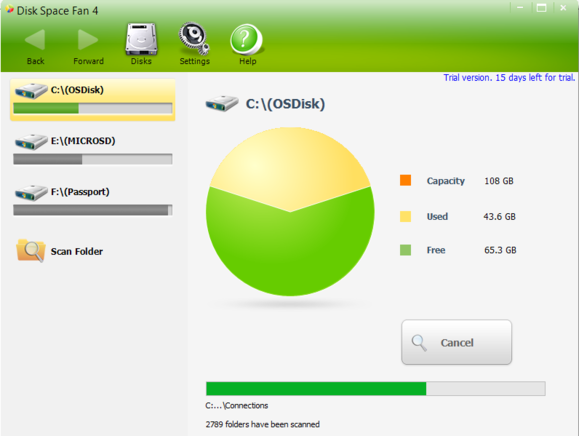
For a more aggressive approach, you can try a third-party tool such as Disk Space Fan. Even after you use the Windows Disk Cleanup tool, Disk Space Fan can find additional files that you probably don’t need on your system. Disk Space Fan also identifies duplicate files and provides a simple way to remove redundant data.
Whether you have 100MB or 3TB of storage capacity, there’s no point in filling it up with applications and data you don’t need, and possibly exposing your system to unnecessary risk of compromise or exploit. Spend a little while to clean up your PC every now and then, and you’ll optimize its performance and keep it safe at the same time.
Saturday, January 18, 2014
How to Walk Your Talk - Leadership and Sponsorship in Action
If you work in an organization, you’ve heard this complaint repeatedly. Leaders and managers say they want change and continuous improvement but their actions do not match their words.
The leaders’ exhortations to employees ring false when their subsequent actions contradict their words. A CEO once asked me, “Why do they do what I do and not what I tell them to do?” Another asked, “Do I really have to change, too?” These are scary questions coming from leaders.
The power of an organization’s leaders in creating the organization’s values, environment, culture and actions is immeasurable. Want to know how to “walk your talk” to enable organization change and improvement?
Want to take the power away from the oft-repeated employee complaint that managers don’t walk their talk? Start here to learn how to walk your talk. Or, use these ideas to help your organization’s leaders and managers walk theirs. It’s the shortest journey to empower change and the work environment they desire.
Tips about How to Walk Your Talk
The most important tip comes first. If you do this first action well, the rest will follow more naturally. If the ideas you are promoting are congruent with yourcore beliefs and values, these actions will come easily, too. So, start with a deep understanding of “why” you want to see the change or improvement and what change or improvement you want to see. Make certain it is congruent with what you deeply believe. Then, understand and follow these guidelines.
- Model the behavior you want to see from others. There is nothing more powerful for employees than observing the “big bosses” do the actions or behaviors they are requesting from others. As Mahatma Gandhi said, “Become the change you wish to see in the world." And, it will happen.
- If you make a rule or design a process, follow it, until you decide to change it. Why would employees follow the rules if the rule makers don’t?
- Act as if you are part of the team, not always the head of it. Dig in and do actual work, too. People will appreciate that you are personally knowledgeable about the effort needed to get the work done. They will trust your leadership because you have undergone their experience.
- Help people achieve the goals that are important to them, as well as the goals that are important to you. Make sure there is something for each of you that will result from the effort and work.
- Do what you say you're going to do. Don’t make rash promises that you can’t keep. People want to trust you and your leadership.
- Build commitment to your organization’s big goal.(You do have a big, overarching goal, don’t you?) Other than to make money, why does your organization exist?
- Use every possible communication tool to build commitment and support for the big goal, your organization’s values, and the culture you want to create. This includes what you discuss at meetings, in your corporate blog, on your Intranet, in social media, and so forth.
- Hold strategic conversations with people so people are clear about expectations and direction. Gerard Kleisterlee, Philips' president, is holding strategic conversations with as many groups as he can. "In order to build internal confidence, stimulate cross-boundary cooperation, and spark new-product speed to market, Kleisterlee is sponsoring what he calls ‘strategic conversations’: dialogues that center around a focused set of themes that Kleisterlee believes will define Philips' future."
- Ask senior managers to police themselves. They must provide feedback to each other when they fail to walk their talk. It is not up to the second level managers and other employees to point out inconsistencies. (Confronting a manager takes courage, facts and a broad understanding of the organization.) Senior managers must be accountable to each other for their own behavior.
In 1513, Machiavelli wrote, “There is nothing more difficult to plan, more doubtful of success, nor more dangerous to manage than the creation of a new system. For the initiator has the enmity of all who would profit by the preservation of the old system and merely lukewarm defenders in those who would gain by the new one.”
Given these thoughts from Machiavelli - true for centuries – provide leadership and sponsorship through walking your talk. Incorporate these tips and behaviors to ensure the success of your organization. Walk your talk.
Thursday, January 16, 2014
NoSQL, Part 2: Grappling With Big Data
By Richard Adhikari
TechNewsWorld
01/14/14 5:00 AM PT
NoSQL databases are generally better-suited to handling Big Data than RDBMSes are. For example, in an RDBMS, data for a given record is spread across many tables, requiring joins and careful coordination of a transaction across them all, said MongoDB's Kelly Stirman. That means transactions must be very sophisticated and be able to address a variety of failure scenarios.
TechNewsWorld
01/14/14 5:00 AM PT
The Pain of Big Data
Social media contribute 90 percent or so of the data available today, while the use of geographical information systems, including location-based data systems, is growing rapidly.
In 2012, about 2.5 quintillion bytes of data were being produced every day. Meanwhile, the size of data sets was increasing, from a comparatively paltry few terabytes to several petabytes and, now, to several terabytes.
Businesses want to analyze the data because they yield important customer information. Walmart, for instance, is reported to have exhaustive consumer data on more than 145 million Americans that it shares with more than 50 third parties.
Further, companies are increasingly using predictive analytics to increase customer profitability and reduce customer churn, and that again requires managing Big Data.
However, analyzing such large quantities of data requires improvements in queries, the accuracy of responses to those queries and the speed of those responses.
NoSQL Databases Make Simplicity a Virtue
The relatively simple architecture of NoSQL databases is simply better-suited than that of RDBMSes to handling Big Data.
In an RDBMS, data for a given record is spread across many tables, requiring joins and careful coordination of a transaction across them all, Kelly Stirman, director of product marketing at MongoDB, told TechNewsWorld. That means transactions must be very sophisticated and be able to address a variety of failure scenarios.
Performing joins and transactions across tables becomes increasingly difficult as an RDBMS scales.
"The schema flexibility and distributed nature of most NoSQL databases make them complementary in various types of Big Data environments," Nick Heudecker, a research director at Gartner, told TechNewsWorld.
For example, NoSQL databases using document store technologies such as Couchbase let users address the documents through unique keys that represent each document. Many also offer an application programming interface or query language that lets users retrieve documents based on their contents, however, while others allow for retrieval using MapReduce.
Global travel and tourism industry player Amadeus is running a pilot using Couchbase as "a very efficient key-value store," Dietmar Fauser, its vice president of Architecture, Quality & Governance divisions for Research and Development, told TechNewsWorld. "The document store aspects of Couchbase will be used in a second step."
Cutting Costs With Commodity Hardware
Another plus for NoSQL databases is that they are developed to run on clusters of commodity hardware, which is inexpensive to source and replace. That also means they are distributed and have no single point of failure.
"NoSQL is about building the next generation of operational databases that have to deal with a large data set that is semi-structured and needs a flexible data schema; a distributed scale-out architecture that provides elasticity and easy scaling; high performance and low latency for billions of users at Internet scale; and an always-on architecture that allows for upgrades and maintenance of a system on-the-fly with no maintenance downtimes," Rahim Yaseen, the company's senior vice president of engineering, told TechNewsWorld.
For example, Couchbase is a scale-out topology with "a true Shared Nothing cluster architecture" so there is no contention for centralized resources, Yaseen explained. To scale up, users just add nodes to the Couchbase cluster.
Is ACID Necessary?
By being distributed, fault-tolerant and run on clusters of commodity servers, NoSQL databases made a trade-off over ACID -- Atomicity, Consistency, Isolation and Durability -- properties and other issues.
Some NoSQL databases offer ACID while others don't; yet others offer partial ACID support.
Couchbase does not support full ACID because "for modern Internet applications with data and users at Internet scale, and with flexible schema data, it is more important to focus on consistency, durability and atomicity," Yaseen said.
MongoDB "provides strong consistency and guarantees ACID operations at the document level, which tends to be sufficient for most applications," the company's Stirman said.
"With very few exceptions, first-generation NoSQL databases do not support ACID transactions and therefore do not support SQL," Nick Lavezzo, cofounder of FoundationDB, told TechNewsWorld. "The lack of distributed ACID transaction support and, therefore, lack of perfect data consistency has been the biggest barrier holding NoSQL database technologies out of mission-critical tasks at large enterprises."
Some database vendors that do not support ACID transactions "confuse the issue by attempting to redefine ACID to mean some weaker set of guarantees than it has traditionally meant," Lavezzo stated.
Moving Towards Acidity
ACID transactions let FoundationDB support multiple data models on top of a single storage engine architecture, Lavezzo said.
New-generation distributed database technologies such as Google Spanner F1 and FoundationDB both support data models typical of NoSQL and also support true SQL, which requires ACID support, he pointed out.
However, the lack of ACID support will not be easily remedied.
"Having spent four years building FoundationDB -- and it apparently took Google about four years to build Spanner -- we know how hard this problem is," Lavezzo remarked. "Because of this, I don't see any NoSQL technologies adding true ACID transactions any time in the foreseeable future."
Thursday, January 9, 2014
Changing the Company - A Great Experience
Back years ago, the company I worked for needed to change the way it went to market and the internet. I will say it was a great experience from a business prospective and being a part of this historic group. Here is how it developed.
In the late 90's the company realized it had to change how it dealt with customers and how it went to market. It was stuck in the old print model and everything was changing to e-commerce and the internet. The company formed 3 teams (publishing, sales, and editorial) made up of individuals from every part of the business. I was part of the sales group. What did we do:
- we evaluated steps in each process right to delivery based on current business practice.
- we tore down each step and evaluated based time, cost, and how new technology, connectivity and software would work better and streamline delivery.
- we designed a new process based on software, technology, and connectivity to better serve the customer and maximize revenue and profits.
- we built powerpoint presentations of our new processes (new company) and presented them to the CEO, COO, and leaders of the 3 key areas.
- Changes were made based on their approvals and the company became a leader in these new processes.
Now, I'm not blowing my horn but this is what all HR practicioners should provide to their businesses.
Wednesday, January 8, 2014
New-Country Start-Up HR Toolkit: What You Need to Know When Launching Employment Operations In Some New Overseas Jurisdiction
I saw this article from White & Case and felt all of you should read it carefully if your company is planning on launching an overseas location. You as the knowledgeable HR person should be on your toes with O/S knowledge in specific country laws and practices.
Having managed O/S location, people, and product lines this is a must in today's economic environment where there really are no business borders.
So read this article using this link: http://www.cupahr.org/knowledgecenter/files/intl-symp-2012/04090_Dowling_Byline_V4.pdf
If you are cutting back on staff, production, or closing an O/S facility you should read this article as well from White & Case: http://eb.whitecase.com/files/News/ffaa14fa-4310-4341-bb05-fac07825a21e/Presentation/NewsAttachment/46c44b00-385a-460d-9609-1c553764abae/International_HR_Economic_Downturn_Toolkit.pdf
Having managed O/S location, people, and product lines this is a must in today's economic environment where there really are no business borders.
So read this article using this link: http://www.cupahr.org/knowledgecenter/files/intl-symp-2012/04090_Dowling_Byline_V4.pdf
If you are cutting back on staff, production, or closing an O/S facility you should read this article as well from White & Case: http://eb.whitecase.com/files/News/ffaa14fa-4310-4341-bb05-fac07825a21e/Presentation/NewsAttachment/46c44b00-385a-460d-9609-1c553764abae/International_HR_Economic_Downturn_Toolkit.pdf
Monday, January 6, 2014
A Gratitude Guide for 2014
by Peter Ecomony
The new year will bring its inevitable ups and downs, but you can ensure a happy start by saying thank you to the people who make such a difference to you and your company.
As we jump into another year, it's important to set aside time to consider the people who make a difference in our lives and in our businesses, to be grateful for the roles they play, and to let them know how much we value them. It only takes a minute (and often less) to express our gratitude, but the impact can be very powerful.
So, to kick the year off on a happy note (maybe even a handwritten one) make sure you acknowledge:
Your People
Always remember that it's your employees who either make or break your business, and your business can only be as good as they are. Be grateful to your people, and regularly take time out of your busy day to thank them for their good work. Follow the example of the CEO of Paragon Steakhouse, who keeps a stack of notecards on his desk to write personal notes of thanks to employees at the end of each workday.
Your Customers
Without customers, of course, you don't have a business. Sure, they can sometimes be demanding, unreasonable, and a pain to deal with, but if you want your business to grow and thrive, you need them (perhaps more than they need you). Be grateful for your customers, and be sure they know you care about them. The fresh-baked chocolate chip cookies given out by DoubleTree hotels to guests upon check-in (60,000 a day!) is just one way the company shows it cares about its customers.
Your Vendors
It's easy to forget to be grateful to the vendors and other business partners that provide you with the materials, supplies, and services that your business needs to operate. But they are a vital and long-term part of your ability to serve your own customers, and you should be grateful to have them on your team. One South Carolina furniture retailer holds an annual Vendor Appreciation Day, where representatives of the company’s more than 30 vendors are offered breakfast, lunch, and cocktails, hourly door prizes, and jars of company owner Dana McQueen’s popular homemade pepper jelly.
Your Colleagues
Your colleagues are the people you turn to when you’ve got questions about how things work, how best to navigate a particular company policy or procedure, how to make a connection with a member of their business or other networks, and much more. Ten team members at Burlington Massachusetts-based PR firm Davies Murphy Group were invited to attend a business meeting by a colleague, which turned out to be a complementary lunch at a local restaurant.
Your Mentors
Many of us have mentors at work: the people who helped show us the ropes as we became acclimated to a new organization or as we worked our way up the ladder. Thank your mentors with a personal thank-you note, or consider posting a tribute to your mentors on the Harvard Mentoring Project website during January, which just happens to be National Mentoring Month.
Your Community
Businesses naturally become an integral part of the communities in which they do business--they hire its people, contribute to the tax base, become points of local pride, and much more. Show gratitude to your community by regularly giving back in any way you can. Instead of writing checks, Angela Massaro-Fain, president of Grapevine Communications in Sarasota, Florida, offers free strategic marketing, PR, and design services to local nonprofits.
Your Friends and Family
They are the ultimate bottom line: the family and friends who love and sustain us through good times and bad. It’s for them that we work so hard to succeed. Show your gratitude every day by being there for them, taking time to listen to them, giving them a warm hug, and by telling them you love and appreciate them. Remember to spend quality time with family and friends. As the old saying goes, no one on their deathbed ever wished they had spent more time at work.
If you agree, send me your comments at wgstevens2@gmail.com .
Sunday, January 5, 2014
HR Budgets
Well, the new year is here and your budget should be in place for 2014. What most new P&L responsible people do is spend immediately on things that have been building up over the past quarter or when your budget was slashed.
Word to the wise, be mindful of how you utilize your budget. Rethink those things you put into it and make sure that they will have the most impact on your business. To be a key business partner what will benefit those in your perview most.
Another thing, I want to take this a step further. Again, I have always advocated that the CFO is one of your best partners in business, besides the CEO relationship and is probably the next most important. Why you ask, well just think about it for a second. Who manages the finances in the organization and who do you go to when you want to add extra dollars into a project, manpower, program or budget line? The CFO.
Over the past 20 years in business I have made it a point to partner very closely with my CFO. With that relationship we worked together on strategy with the CEO, innovation and the other very important parts of the business. HR & Finance was in all the meetings together with business leaders, driving deeper into the budgeting, strategy, business change, customer, supply chain, and human capital issues. It was a great relationship that was built on trust, understanding, a need for change, and a keen sense of business economics.
The only way for HR to flourish within an organization is with a close relationship with your finance department and your CFO. Do you have that type of relationship or is it an arms length, adversarial relationship, I hope not.
Happy 2014, and spend your budget wisely and manage your P&L like a pro.
Word to the wise, be mindful of how you utilize your budget. Rethink those things you put into it and make sure that they will have the most impact on your business. To be a key business partner what will benefit those in your perview most.
Another thing, I want to take this a step further. Again, I have always advocated that the CFO is one of your best partners in business, besides the CEO relationship and is probably the next most important. Why you ask, well just think about it for a second. Who manages the finances in the organization and who do you go to when you want to add extra dollars into a project, manpower, program or budget line? The CFO.
Over the past 20 years in business I have made it a point to partner very closely with my CFO. With that relationship we worked together on strategy with the CEO, innovation and the other very important parts of the business. HR & Finance was in all the meetings together with business leaders, driving deeper into the budgeting, strategy, business change, customer, supply chain, and human capital issues. It was a great relationship that was built on trust, understanding, a need for change, and a keen sense of business economics.
The only way for HR to flourish within an organization is with a close relationship with your finance department and your CFO. Do you have that type of relationship or is it an arms length, adversarial relationship, I hope not.
Happy 2014, and spend your budget wisely and manage your P&L like a pro.
Subscribe to:
Posts (Atom)